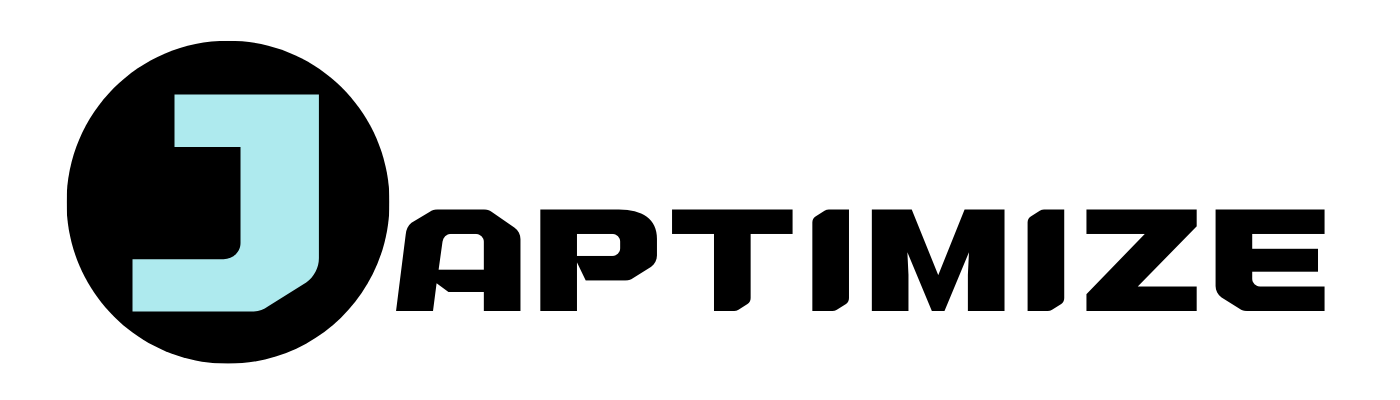Here’s a mind-blowing stat for you: laptops can reach temperatures of up to 100°C (212°F) under heavy load. That’s why so many of us are turning to laptop stands as a potential cooling solution. But do laptop stands help cooling in all honesty? Let’s dive into the world of laptop thermals and find out!
Also, learn how to choose a laptop stand to get yourself the best stand that fits your cooling requirements and more.
Table of Contents
Do Laptop Stands Help Cooling? – Straight To The Point
Yes, laptop stands can significantly improve cooling by elevating your device and enhancing air circulation. This simple elevation prevents hot air from getting trapped underneath, allowing your laptop to breathe easier.
I’ve also noticed that my laptop has been much quieter when I started using a laptop stand than before.
Stands come in two main types: passive ones that rely solely on improved airflow, and active stands with built-in fans for extra cooling power.
The materials used in stands also play a role. Aluminum stands excel at heat dissipation, while mesh designs maximize airflow. Laptop stands have been shown to reduce temperatures, depending on the laptop model and usage intensity.
By aligning your laptop’s vents with the stand’s design, you can optimize cooling efficiency. Many stands offer adjustable angles, improving both thermal performance and ergonomics.

Some laptop stands though, have a flat bottom for the laptop to sit on (picture above). This does not make any extra airflow possible for the laptop, therefore not cooling the laptop down at all.
The Science Behind Laptop Cooling
Laptops generate heat as their components work, especially the CPU and GPU. These parts are like mini-engines, producing heat as they process data and render graphics.
Key heat producers:
- CPU (Central Processing Unit)
- GPU (Graphics Processing Unit)
- Hard Drive
- Battery
Laptops use a system of vents and fans for cooling. Cool air enters from the bottom or sides, passes over hot components, and exits through vents on the sides or back.
Proper ventilation is crucial for performance. Without it, laptops may throttle speeds to prevent overheating, leading to slower performance and potential hardware damage.

Adequate cooling helps maintain peak performance, prevent crashes, extend component lifespan, and reduce the risk of data loss. It’s essential for keeping your laptop running smoothly and efficiently.
Read about the impact of temperature on CPU Intel performance here.
Factors Affecting Laptop Stand Cooling Efficiency
Not all laptop cooling scenarios are created equal. Several factors influence how effective a stand will be in keeping your device cool.
Laptop design plays a crucial role. The placement of ventilation ports can make or break a stand’s efficiency. Some laptops have bottom vents that benefit greatly from elevation, while others with side vents might see less dramatic improvements. It’s worth checking your laptop’s specific design to choose a compatible stand.
Usage intensity is another key factor. Light tasks like web browsing generate less heat than demanding activities such as gaming or video editing. A simple passive stand might suffice for everyday use, but heavy users may need more robust cooling solutions.
Laptop stands that are made for cooling are of course better at, that’s right, cooling than other stands. These stands, or cooling pads come with built-in fans for active cooling, offering better results for high-performance tasks.
Conclusion
Laptop stands can indeed be your trusty sidekick in the battle against overheating. While they’re not magical, they can make a real difference in keeping your laptop cool under pressure. Don’t let your laptop turn into a hot potato – elevate it, literally and figuratively, with a stand that suits your needs.
FAQ
Q1: How high should a laptop stand be?
A: The ideal height varies, but generally, you want enough clearance to allow proper airflow underneath – typically at least 1-2 inches. Optimally, you want the top of your laptop to be at eye level or slightly below.
Q2: What’s better: a laptop stand or a cooling pad?
A: Both have their merits. Stands are often more portable and improve ergonomics, while cooling pads with built-in fans may offer more active cooling for high-performance needs.
Q3: Can I use a laptop stand on my lap?
A: While possible, using a stand on your lap may not be as stable or effective for cooling. They’re best used on flat surfaces.
Q4: Can a laptop stand improve battery life?
A: By keeping your laptop cooler, a stand may indirectly help improve battery life, as heat can affect battery performance and lifespan.
Q5: How often should I clean my laptop stand?
A: Regular cleaning (every few weeks) helps maintain optimal airflow. For stands with fans, monthly cleaning is recommended to prevent dust buildup.
Q6: Can a laptop stand replace thermal paste replacement?
A: No, a stand improves external cooling but doesn’t address internal heat transfer. If your laptop is overheating, it may still need internal maintenance like thermal paste replacement.