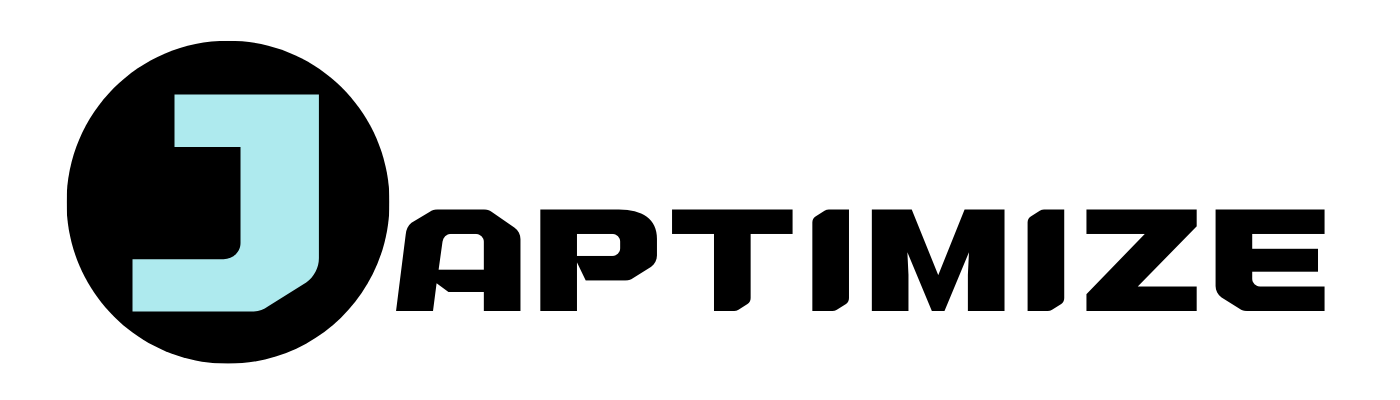The laptop stand is a simple yet ingenious solution that’s a game changer in our work-from-home setups. But you’re wondering “How do laptop stands work?” Well, let’s dive in and unravel the mystery behind laptop stands, exploring how they can transform your workspace and potentially save your spine!
Keep learning about laptop stands by also reading our article on how to choose laptop stand that will go through everything you need to know before buying a laptop stand.
Table of Contents
The Fundamentals of Laptop Stand Design
Laptop stands are simple yet effective. They typically consist of a platform for your laptop and a mechanism to elevate it. The base and support structure are key components, determining stability and height.
Materials matter: aluminum offers lightweight durability and heat dissipation, plastic provides affordability and often portability, while wood brings elegance and solid support.
Fixed stands offer a set position – stable and often cheaper.
Adjustable stands allow customization of height and angle, ranging from simple folding designs to complex multi-setting mechanisms. Your choice depends on whether you need consistency or flexibility in your setup.
I like the plastic and portable and adjustable laptop stands, like the Nexstand K2, because I want to be able to move from place to place with my laptop and my stand.
How Laptop Stands Improve Posture
Laptop stands enhance ergonomics and posture in several ways:
- Screen Positioning: Elevate the screen to eye level (15-20 inches away), reducing neck strain.
- Ergonomic Alignment: Help achieve the 90-90-90 rule (elbows, hips, knees at 90-degree angles).
- Body Benefits: Neck: Less downward tilt, Shoulders: Reduced tension, Back: Better spinal alignment, Eyes: Decreased strain.
By promoting better body alignment, laptop stands help prevent common discomforts associated with computer use when sitting like this:

For me, a laptop stand has been a key part of my productivity, and it has been most effective when I’ve used an external keyboard and mice together with it.
Heat Dissipation: Keeping Your Laptop Cool
Laptop stands cool a laptop down by elevating it, allowing better airflow underneath. This improves passive cooling, where hot air naturally rises away from the laptop.
Some stands (cooling pads) feature active cooling with built-in fans for extra heat reduction. Both passive and active cooling methods help maintain optimal laptop temperature.
Cooler laptops perform better, they don’t sound like an airplane taking off, and last longer. By preventing overheating, stands can boost processing speed, reduce system throttling, and extend the lifespan of internal components.
Types of Laptop Stands and Their Mechanisms
Laptop stands come in various designs, each with unique mechanisms to suit different needs:

Foldable stands prioritize portability and adjustability. They use hinged joints to collapse for easy transport and often feature notched supports or adjustable legs for multiple angle settings.

Fixed stands offer a stable, non-adjustable platform. Their simple, solid structure provides unwavering support at a set height, trading versatility for durability.
| Type | Key Feature | Best For |
| Foldable | Portability, Adjustability | Travelers |
| Fixed | Stability, Durability | Stay-at-home people |
| Adjustable | Customizable height/angle | Those who like to move around when working |
| Standing Desk Converter | Sit-stand flexibility | Alternating between standing and sitting |
| Cooling pad | Active cooling | Gamers and heavy tasks |

Adjustable stands allow height and angle customization. Common mechanisms include telescoping legs, pivoting joints, or sliding platforms with locking systems for secure positioning.
Standing desk converters transform any surface into a sit-stand workstation. They typically use a two-tier system with gas springs or lever mechanisms for smooth height adjustments.
Cooling pad stands serve dual purposes. Their mechanism incorporates USB-powered fans beneath a ventilated surface, actively cooling your laptop while providing ergonomic benefits.
Adjustability Features
A lot of laptop stands have an adjustable height and that way you adjust the height of course depends which laptop stands you’re talking about.
On some portable laptop stands like the Nexstand K2 you adjust the height on two separate legs of the stand.
A lot of stands also offer different angles for the laptop on the stand. The angle for the laptop is often changed at the same time as the height.
More expensive laptop stands can sometimes offer 360-degree rotation of the stand. I personally can’t imagine that many situations where that would be needed, but I’m sure some people love it.
Integrating Laptop Stands into Your Workspace
Now it’s time to figure out how to use a laptop stand together with everything else on your desk in the best and most efficient way.
Compatibility with Ergonomic Accessories: Laptop stands pair seamlessly with external keyboards and mice, allowing you to position the screen at eye level while keeping your hands and arms in a neutral position. This setup reduces strain on your neck and shoulders, promoting a more ergonomic posture.

Cable Management Solutions: Many laptop stands come equipped with built-in cable management features, such as slots or clips, to help keep your workspace tidy. This ensures that power cords, USB cables, and other accessories are organized and easily accessible.
Aesthetic Considerations and Workspace Design: Laptop stands come in various materials and designs, allowing you to choose one that complements your workspace’s aesthetic. it doesn’t matter if you prefer minimalist, industrial, or sleek modern looks. A well-designed stand can enhance both the functionality and visual appeal of your desk
How Do Laptop Stands Work? – Conclusion
Laptop stands are marvels of ergonomic engineering, and they can help us stay comfortable, productive, and pain-free. Whether you’re a work-from-home warrior, a coffee shop nomad, or just someone who values their spinal health, incorporating a laptop stand into your setup could be a game-changer. Now after having read this article, I hope you’ve gotten your answer to your question: “How do laptop stands work?”
FAQ
Q1: How can a laptop stand improve my workspace’s aesthetics?
A: Laptop stands come in various designs, materials, and finishes. Whether you prefer a sleek modern look or a minimalist style, you can choose a stand that complements your workspace and enhances its overall design.
Q2: Are there any downsides to using a laptop stand?
A: While laptop stands improve ergonomics, using one might require you to invest in external peripherals like keyboards and mice. Additionally, not all stands are portable, so consider your needs if you frequently travel with your laptop.
Q3: Can I use a laptop stand for my tablet or other devices?
A: Yes, many laptop stands are versatile and can also support tablets and other devices. Be sure to check the stand’s weight and size compatibility before using it with non-laptop devices.
Q4: Is a laptop stand necessary if my laptop already has built-in cooling?
A: While laptops with built-in cooling fans are designed to manage heat, a laptop stand can still improve overall airflow and provide additional ergonomic benefits by raising the screen to eye level.
Q5: How do I choose the right height for my laptop stand?
A: The ideal height is when your laptop screen is at or just below eye level, allowing you to maintain a neutral neck position. Adjustable stands allow you to fine-tune the height for optimal comfort.
Q6: Do laptop stands require assembly?
Some laptop stands require minimal assembly, while others come pre-assembled. Check product details to see what’s involved, though assembly is usually straightforward and tool-free.